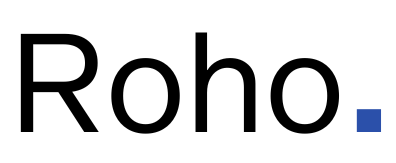Understanding the Key Differences
Before exploring the specific benefits of each option, it’s essential to understand what sets an IP Desktop Softphone apart from a Mobile Softphone:
- IP Desktop Softphone: A software application installed on a desktop or laptop computer. This solution enables users to make and receive calls over an internet connection, effectively turning the computer into a virtual phone.
- Mobile Softphone: A mobile app that runs on smartphones or tablets. It offers the same core functionalities as an IP Desktop Softphone but with the added advantage of mobility.
Now that we’ve clarified these definitions, let’s examine the advantages of each option in different business scenarios.
The Benefits of an IP Desktop Softphone
With the rise of remote work, IP Desktop Softphones have proven to be a reliable and stable solution for business communications. Here’s a detailed look at their benefits:
Superior Call Quality
Calls made via an IP Desktop Softphone generally benefit from higher sound quality due to several factors:
- More stable internet connection: Desktop computers are often connected via Ethernet, offering a more reliable connection than Wi-Fi or mobile data.
- Better bandwidth management: Computers typically handle bandwidth more efficiently, resulting in superior audio quality.
- Compatibility with high-quality audio equipment: Users can easily connect professional headsets or microphones for even better sound clarity.
Seamless Integration with Business Tools
IP Desktop Softphones excel at integrating smoothly with essential productivity tools:
- CRM (Customer Relationship Management): Integration allows instant access to customer information during calls, improving service efficiency.
- Project management platforms: Syncing with tools like Trello or Asana enables direct linking of calls to tasks or projects.
- Office suites: Integration with Microsoft Office or Google Workspace makes it easy to share documents during calls or schedule meetings.
Enhanced Security
IP Desktop Softphones typically offer higher security levels, crucial for protecting sensitive business communications:
- Advanced encryption protocols: Use of TLS (Transport Layer Security) to secure communications.
- Two-factor authentication: Adds an extra security layer for softphone access.
- Regular security updates: Desktop softphones are often updated more frequently to patch potential vulnerabilities.
Ergonomics and User Comfort
Using an IP Desktop Softphone on a computer provides multiple ergonomic benefits:
- Large screen: Makes it easier to view call details, contacts, and statistics.
- Physical keyboard: Allows for faster and more accurate note-taking during calls.
- Multi-screen setup: Enables better workflow organization while on calls.
Why Mobile Softphones Are Best for On-the-Go Pros ?
For professionals frequently on the move, a Mobile Softphone like Roho provides unmatched flexibility. Here’s an in-depth look at its benefits:
Exceptional Portability
Staying connected anywhere is the key advantage of mobile softphones:
- Ubiquitous connectivity: Use 4G/5G or Wi-Fi to make and receive business calls anywhere.
- Seamless transition: Switch between networks effortlessly without call interruptions.
- Full VoIP functionality on the go: Access all business telephony features even outside the office.
Optimized Accessibility
Mobile softphones provide quick and intuitive access to communication tools:
- User-friendly touchscreen interface: Easily navigate contacts and call history.
- Real-time notifications: Stay informed about missed calls, voicemails, and important messages.
- Cloud synchronization: Access communication data across multiple devices.
Significant Cost Savings
Using a mobile VoIP app like Roho can significantly reduce communication costs:
- Lower international call costs: Use VoIP to avoid high roaming fees when traveling abroad.
- Optimized mobile plans: Reduce reliance on traditional voice plans by using data for calls.
- No hardware expenses: Eliminate the need for expensive desk phones by using existing smartphones.
Flexibility and Adaptability
Mobile softphones seamlessly adapt to the changing needs of modern professionals:
- Multitasking capabilities: Easily switch between calls, video conferences, and emails on the same device.
- Advanced customization: Set up call routing rules, out-of-office messages, or contact groups based on your needs.
- Integration with mobile apps: Sync calls with your mobile calendar or productivity apps.
Key Selection Criteria: Mobility, Call Quality, and Security
When weighing the pros and cons of an IP Desktop Softphone versus a Mobile Softphone like Roho, several key factors should be considered:
Mobility
- Workplace flexibility: If your employees alternate between the office and remote work, a mobile softphone offers a seamless transition.
- Client responsiveness: If quick customer response is crucial, even outside office hours, a mobile softphone is essential.
Call Quality
- Clear communication needs: If high audio quality is critical (e.g., customer support or negotiations), an IP Desktop Softphone may perform better.
- Network reliability: Evaluate mobile network stability in your employees’ locations—desktop softphones often provide a more stable connection.
Security
- Data sensitivity: If your business handles highly confidential information, ensure your chosen solution offers robust security protocols.
- Regulatory compliance: Verify that the softphone complies with industry-specific regulations (GDPR, HIPAA, etc.).
- Device management: Assess your IT team’s ability to secure and manage mobile devices vs. desktop computers.
Integration and Productivity
- Compatibility with existing tools: Check the softphone’s integration capabilities with your CRM, ERP, or other essential systems.
- Ease of use: A user-friendly interface enhances adoption and productivity.
- Advanced features: Consider the need for video conferencing, screen sharing, or instant messaging.
Roho’s Pick: Best Softphone for Your Business ?
The choice between an IP Desktop Softphone and a Mobile Softphone like Roho depends on your company’s unique needs. Here are some recommendations based on different business profiles:
- For primarily remote businesses:
An IP Desktop Softphone is ideal for stability, superior call quality, and seamless integration with desktop productivity tools. However, consider a hybrid model with a mobile option for added flexibility. - For sales teams and mobile consultants:
A Mobile Softphone like Roho is particularly suited for staying connected while on the move. Features like quick contact access and mobile CRM integration are especially beneficial. - For small businesses and startups:
The flexibility and cost-effectiveness of a Mobile Softphone like Roho make it an attractive option, especially for small, dynamic teams. - For large enterprises with diverse needs:
A hybrid approach combining IP Desktop Softphones for office staff and Mobile Softphones for field employees may be optimal. Ensure both solutions integrate smoothly for a consistent user experience.
Conclusion: Choosing the Best VoIP Solution for Your Business
Assessing your needs in terms of mobility, call quality, security, and integration will help you determine the best solution for your business. Roho stands out as a particularly viable mobile option, providing the flexibility needed in today’s increasingly mobile professional world.Whether you choose an IP Desktop Softphone, a Mobile Softphone like Roho, or a combination of both, the key is selecting a solution that aligns perfectly with your business goals and communication needs. Try Roho today and discover how this mobile VoIP app can transform and optimize your company’s communications.