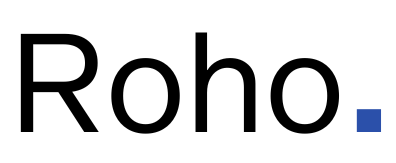FAQs
Roho made simple: quick answers to help you get started.
Categories
What is Roho?
Roho is a mobile and PC application designed for small businesses, entrepreneurs, and sales professionals. It stands out through its innovative use of WebRTC technology, allowing users to access advanced professional telephony directly from their browser. This intuitive SIP solution offers:
- Optimized management of professional calls with seamless browser integration
- Superior VoIP call quality and performance
- Enhanced communication security
- Flexibility and scalability adapted to your needs
Who is Roho for?
Roho is a mobile and PC application designed for small businesses, entrepreneurs, and sales professionals. It functions as an intuitive SIP softphone, enabling advanced management of professional calls, multiple phone lines, and automation of phoning sessions.
Is Roho available on mobile and PC?
Yes, Roho is available on both platforms, offering a user-friendly interface tailored for each. You can make calls or manage your SIP lines from your smartphone or computer.
Is Roho compatible with all SIP providers?
Yes, Roho is designed to be compatible with all SIP providers that adhere to industry standards, ensuring complete flexibility for users.
What are the main features of Roho?
Roho offers automated calls, management of multiple SIP lines, an intuitive interface for professional calls, contact import via CSV, and tagging for prospect tracking.
Can I use my own phone numbers with Roho?
Yes, you can connect your own numbers to Roho through a SIP provider, without requiring direct management by the application.
How do I install Roho on my smartphone or computer?
Roho can be downloaded from the App Store, Google Play, or via our official website for PC versions. Simply follow the installation instructions provided.
Does Roho require advanced technical setup?
No, Roho is designed to be user-friendly. Configuring SIP lines and features can be done in just a few steps through an intuitive interface.
How do I connect my existing SIP line to Roho?
Access the SIP settings in Roho, input the details provided by your SIP operator (server, username, password), and test the connection to complete the integration.
Is Roho compatible with CSV files for contact imports?
Yes, you can import your contacts directly from CSV files containing fields such as first name, last name, phone number, email, and additional customizable information.
What information is needed to set up a SIP line in Roho?
You’ll need the SIP server address, your username, and the password provided by your SIP provider.
Can I connect multiple SIP lines to Roho?
Yes, Roho supports the management of multiple SIP lines, making it ideal for professionals who need several numbers or accounts.
Does Roho support group or conference calls?
Currently, this feature is not available but may be added in a future update.
Can I record calls with Roho?
No, call recording is not yet supported, similar to group calls. This feature is under development and expected to be available in 2025.
How does call automation work in Roho?
You can create call lists in Roho, launch them automatically like a music player, and add tags during calls for simplified tracking.
Can I schedule phoning sessions with Roho?
Yes, you can schedule phoning sessions and execute automated calls to optimize your campaigns.
Is it possible to add tags or notes during a call?
Yes, you can add predefined tags during a call for better prospect tracking.
How do I manage my contacts and call lists in Roho?
Contacts can be added manually or imported via CSV. You can organize your lists and launch call campaigns directly from the application
Does Roho support SMS or instant messaging?
No, Roho doesn’t supports SMS. Instant messaging is currently under development
Can I access my call history with Roho?
Yes, Roho offers call history, allowing you to review your past activities.
Is Roho free?
A freemium version of Roho is available. A premium version offers additional features for a monthly subscription.
What is the difference between the free and premium versions?
The free version provides basic SIP softphone features, while the premium version unlocks WebRTC protocol access and advanced options like call automation and multi-line management, offering superior call quality and seamless browser integration.
What are the costs associated with using Roho?
Access to Roho starts at €11.99/month for the premium version.
Are there additional fees for connecting external SIP lines?
No, Roho does not charge any additional fees for connecting external SIP lines.
Is there a free trial period for Roho?
Yes, a free trial period is available to explore premium features.
Are my data protected with Roho?
Yes, your data is secured through encryption protocols and strict confidentiality measures.
Can Roho store my SIP credentials or contact information?
Roho only stores your SIP credentials or contacts locally, unless explicit authorization is given for synchronization.
What measures are in place to ensure call confidentiality?
Roho uses a dual-layer security system to protect your communications: traditional encrypted SIP protocols, reinforced by WebRTC technology which adds end-to-end encryption and additional protection against interception. This combination ensures optimal security for your professional calls.
How can I contact support if I encounter a problem?
You can contact our support team through the “Support” section in the app or via our website.
Where can I find guides or tutorials to use Roho effectively?
Guides and tutorials are available in the “Documentation” section of our official website.